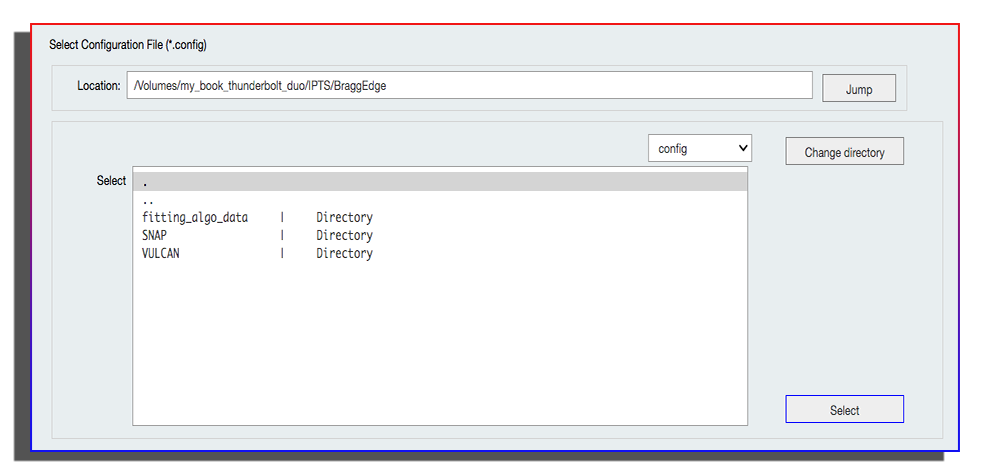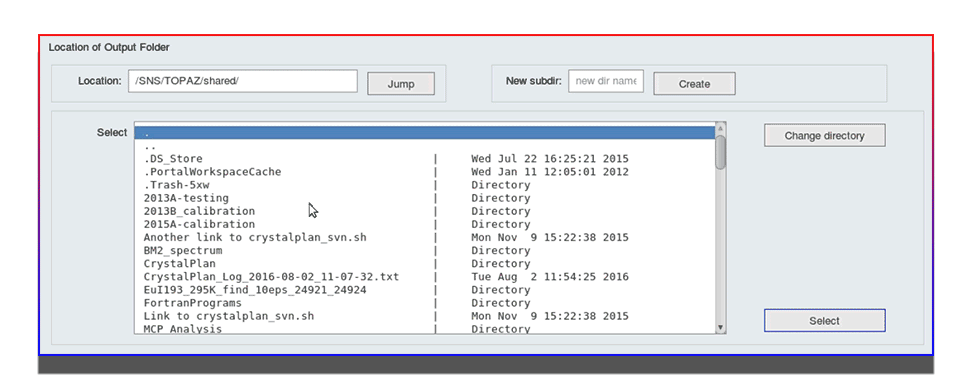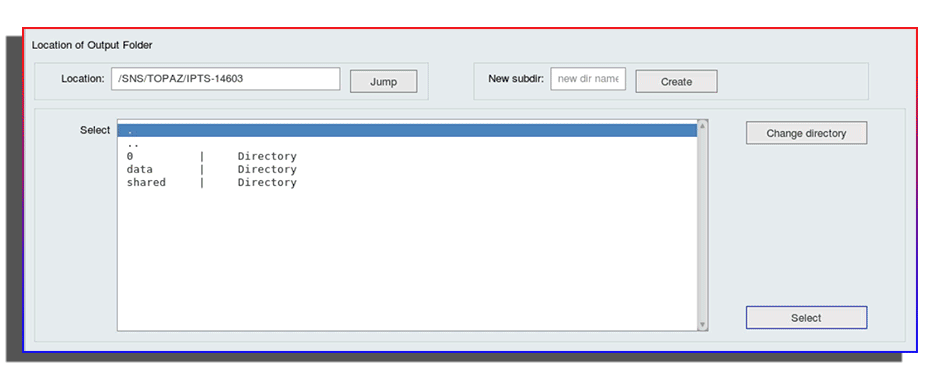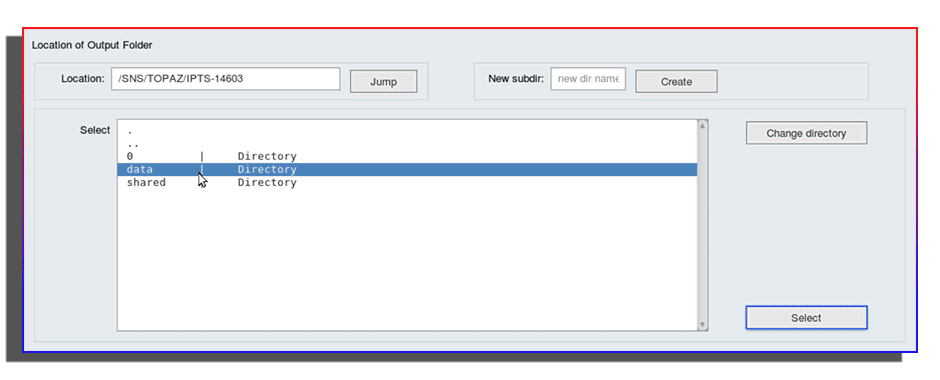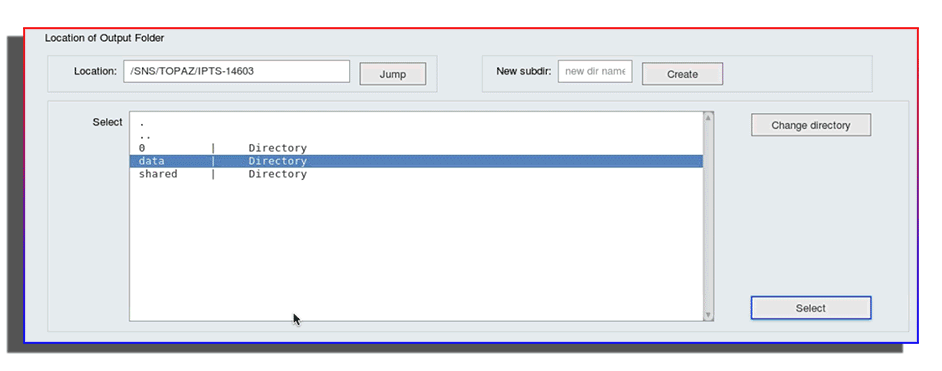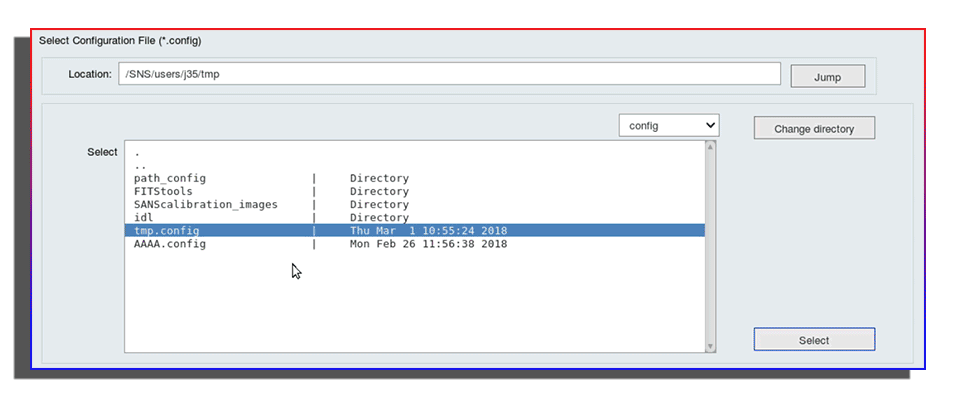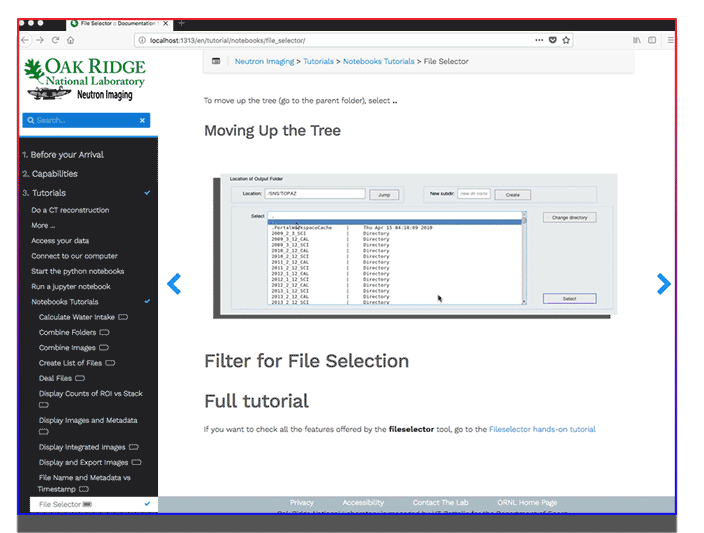File Selector
Description
The File Selector tool allows you to navigate through the file system to select files or folders.
Navigation
Manual Definition of Folder
In order to make your way to your file(s)/folder(s), you can either chose to define your folder using the manual input field and click Jump
Or/And you can navigate using the file browser box.
Selection
To select a folder, you have two ways:
To move up the tree (go to the parent folder), select ..
Moving Up the Tree
Filter for File Selection
You can sometimes narrow down the list of files/folders displayed by using the filter option.
All Features Tutorial
If you want to check all the features offered by the fileselector tool, go to the Fileselector hands-on tutorial